Frequently asked questions (FAQ)
Q. Can I able to share My Own Developed Apps Here ?
Q. Can I able to share My Own Developed Apps Here ?
Ans: Sure you can, but need to prof of your apps development details/screen shot pic that the apps is developed by you.
Q. Can I able to share my apps here for sale?
Ans: No you can't share your apps here for sale. This APK Gallery is an free apps platform where you need to share your apps for totally free of cost.
Q. Can I able to share my premium apps here, that I had bought from google play store?
Ans: Sure you can able to share your Premium apps here but only for test this apps for other user.
Q. How to add Get It From Google Play and Direct Download button?
Ans:
Step-1: Click On HTML tab that we have markdown with Yellow Color.
---------

Step-2: Use below buttons code on every post's HTML tab.
--------
<div style='text-align: center;'>
<ul id='download'>
<li><a class='googlep' href='#' target='_blank'>Get it from Google Play</a></li>
<li><a class='download' href='#' target='_blank'>Direct Download</a></li>
</ul>
</div>
Step-3: And Paste the code bottom of your content.
---------

Q. How to Maintain the apps series by category?
Ans: Before going to share your apps here see this maintaining series at a glance:
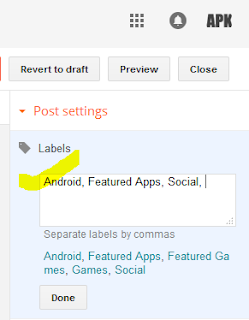

See this post : Click Here
---------

Step-2: Use below buttons code on every post's HTML tab.
<div style='text-align: center;'>
<ul id='download'>
<li><a class='googlep' href='#' target='_blank'>Get it from Google Play</a></li>
<li><a class='download' href='#' target='_blank'>Direct Download</a></li>
</ul>
</div>
Step-3: And Paste the code bottom of your content.
---------

Q. How to Maintain the apps series by category?
Ans: Before going to share your apps here see this maintaining series at a glance:
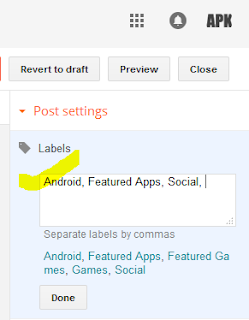
Just maintain your apps series like this picture. For an Example:- If you are going to share android social apps here. Then just click on Labels top of the right side under the Post Settings. And select the Category like Android, Featured Apps, Social and then Click on Done Button.

See this post : Click Here
